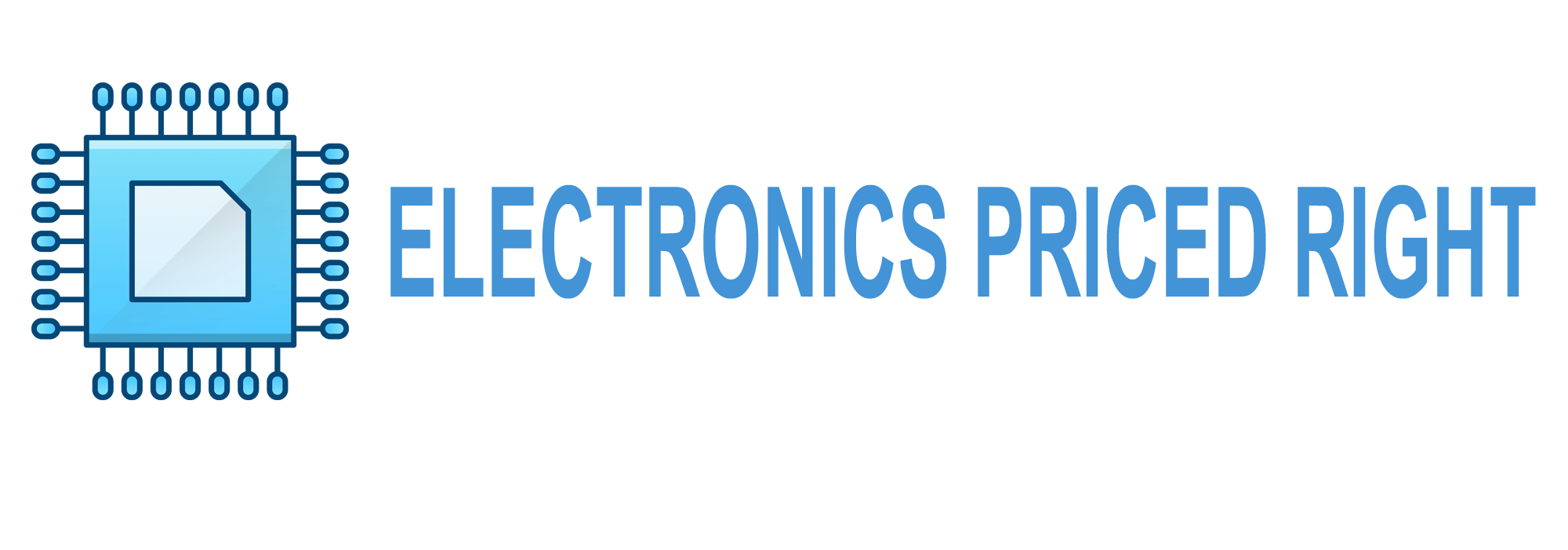You’ve probably noticed your laptop screen just doesn’t cut it anymore when you’re working at a coffee shop or editing photos on location.
Portable OLED monitors solve that problem. They’re lightweight, they deliver stunning colors, and they connect to your devices in seconds.
But here’s the thing: not all portable OLEDs perform the same. Some excel at color accuracy while others prioritize brightness or battery life, and choosing the wrong one could waste your money and leave you frustrated with your workflow.
Highlights
- OLED portable monitors range from 10.5 to 15.6 inches, offering superior contrast ratios and vibrant colors for creative professionals.
- Top models include ViewSonic VX1655, UPERFECT 4K, and ASUS ZenScreen Duo with resolutions from 1080p to 4K UHD.
- USB-C connectivity enables single-cable solutions for power, video, and data, with at least 65W power delivery recommended.
- Look for 100% DCI-P3 or sRGB color coverage and a minimum of 400 nits brightness for professional color-accurate work.
- Portability requires a weight under two pounds and a thickness below 0.6 inches, with aluminum builds offering superior durability.
The Best Portable OLED Monitors
You’ll find several exceptional portable OLED monitors on the market today, each designed to meet different needs and budgets.
The ViewSonic VX1655 delivers stunning 4K clarity in a compact package, while UPERFECT offers both a premium 4K 13.3″ model and a budget-friendly touchscreen option at 10.5 inches with 2K resolution.
If you need maximum versatility, consider the ASUS ZenScreen Duo OLED with its unique 360° foldable design that adapts to your workflow.
ViewSonic VX1655 4K OLED Portable Monitor

The ViewSonic VX1655-4K-OLED stands as the ultimate portable display for creative professionals who demand color accuracy on the go.
You’ll appreciate its stunning 4K UHD resolution across 15.6 inches of vivid OLED technology. At just 1.5 pounds and 0.6 inches thick, it slides effortlessly into your backpack or purse.
The USB-C connection handles everything—data, audio, video, and 60W charging—through a single cable. You can also connect via Mini HDMI when needed.
The built-in stand supports both portrait and landscape orientations, while the protective cover shields your screen during transport.
ViewSonic backs this monitor with an industry-leading 3-year warranty and US-based customer service.
Best For: Creative professionals, digital artists, photographers, and mobile workers who need a high-quality secondary display with accurate colors for content creation while traveling or working remotely.
Pros:
- Exceptional 4K OLED display delivers stunning color accuracy and deep blacks, ideal for professional color-critical work
- Ultra-portable design at 1.5 lbs and 0.6 inches thick makes it easy to carry anywhere
- Single USB-C cable solution provides data, video, audio, and 60W charging for streamlined connectivity
Cons:
- 60Hz refresh rate may not satisfy gamers looking for higher frame rates
- OLED panels can be susceptible to burn-in with prolonged static image display
- Premium OLED technology typically comes at a higher price point compared to LCD portable monitors
UPERFECT Portable OLED Monitor

Professional creators will appreciate the 100% DCI-P3 color coverage and 8-bit+FRC depth.
At 500 nits brightness, you’ll work comfortably even in well-lit spaces. The ultra-slim design measures just 0.28 inches thick, making setup quick and storage effortless.
With 4.4 stars from over 2,200 customers, this monitor ranks #111 among computer displays.
Type-C connections maintain full refresh rate performance without compromise.
OLED Portable 10.5″ 2k Touchscreen Monitor

Content creators working across multiple devices will find this 10.5-inch powerhouse perfectly suited to their mobile workflow.
The OLED 2k touchscreen delivers vibrant visuals with HDR support and sRGB 100% color accuracy, ensuring your photos and videos look exactly as intended. Touch responsiveness transforms editing tasks into intuitive gestures.
Connect your laptop, Mac, phone, PS4/5, or Nintendo Switch through dual USB-C ports or HDMI.
The portable design slips into your backpack without adding bulk. You’ll appreciate the wide color gamut when color-grading footage or retouching images on location.
This monitor optimizes your DIY projects, turning any space into a productive workspace.
Best For: Content creators, photographers, and mobile professionals who need accurate color reproduction and touch functionality across multiple devices while working on the go.
Pros:
- OLED 2k display with HDR and 100% sRGB coverage delivers exceptional color accuracy for professional creative work
- Touchscreen functionality enables intuitive editing and navigation across compatible devices
- Multiple connectivity options (dual USB-C and HDMI) with broad device compatibility, including laptops, Mac, gaming consoles, and smartphones
Cons:
- The 10.5″ screen size may be limiting for detailed editing work compared to full-sized monitors
- OLED technology can be prone to burn-in with prolonged static image display
- Portable monitors typically require external power sources, potentially limiting true mobility
ASUS ZenScreen Duo OLED 360° Foldable Portable Monitor

While touchscreen capabilities enhance single-monitor setups, dual screens multiply your productivity in ways a single panel can’t match. The ASUS ZenScreen Duo OLED MQ149CD delivers 21 total inches of workspace through two 14-inch OLED panels. Each screen displays 1920×1200 resolution with 100% DCI-P3 coverage and Delta-E <2 accuracy.
| Feature | Specification | Benefit |
|---|---|---|
| Weight | 1.07 kg | Easy transport |
| Hinge | 360° rotation | Multiple orientations |
| Color | DisplayHDR 400 True Black | Deep contrasts |
You’ll adjust viewing angles effortlessly with the integrated kickstand and tripod mount. DisplayWidget Center automatically rotates content as you switch between landscape and portrait modes. The package includes three months of Adobe Creative Cloud access, valid until August 31, 2026, plus a three-year warranty.
UPERFECT 4K 13.3″ OLED Portable Monitor

True 4K resolution transforms this 13.3-inch screen into a pixel-dense powerhouse.
You’ll see 3840 x 2160 pixels delivering crisp detail across every inch, while the 100% DCI-P3 color gamut reproduces 1.07 billion colors with stunning accuracy. The 100000:1 contrast ratio makes blacks disappear into darkness and whites shine brilliantly.
At 500 nits brightness, you’ll work comfortably in various lighting conditions.
The 1ms response time eliminates motion blur during gaming sessions. Connect it instantly—no drivers needed. Just plug in via USB-C or HDMI to your laptop, phone, or console.
The aluminum alloy housing weighs only three pounds and measures 0.39 inches thin.
You’ll appreciate the 178° viewing angle during collaborative work.
With 4.5 stars from 229 customers, this monitor proves its worth for content creators and mobile professionals.
Factors to Consider When Buying a Portable OLED Monitor
You’re advised to examine several key factors before you commit to a portable OLED monitor. Screen size matters because you need enough visual space for your work, and resolution determines how sharp your images and text will appear on that display.
Beyond the screen itself, you must consider brightness levels for outdoor use, color accuracy for creative work, connectivity options such as USB-C or HDMI, portability features such as weight and protective cases, and whether the monitor includes a battery or requires constant power.
Screen Size and Resolution
Screen size and resolution work together to determine how much you’ll see and how sharp it’ll look.
Most portable OLED monitors range from 13 to 17 inches. Smaller screens fit easily in backpacks, while larger ones offer you more workspace.
Resolution matters as well. A 1080p display works fine for basic tasks, but you’ll want 4K if you’re editing photos or videos.
Here’s what counts: pixel density. A 15-inch 4K screen looks incredibly sharp because those pixels are packed tightly together. The same resolution on a 17-inch screen spreads pixels wider, slightly reducing clarity.
Match your screen size to your needs. Creative professionals benefit from larger, high-resolution displays. Casual users find 13-inch 1080p screens perfectly adequate.
Brightness and Color Accuracy
Beyond sharpness and size, OLED displays shine through their brightness and color performance.
You’ll want at least 300 nits for indoor use, though 400 nits handles bright rooms better. Higher brightness means clearer visuals in challenging light.
Color accuracy matters for creative work. Look for monitors that cover 100% sRGB color space, which guarantees true-to-life colors.
DCI-P3 coverage above 90% benefits photographers and video editors who need precise color representation.
Check for HDR support. It expands contrast range, making darks darker and brights brighter. True HDR requires 400 nits minimum.
Factory calibration saves time. Pre-calibrated monitors arrive ready for color-critical tasks.
Delta E ratings below 2 indicate professional-grade accuracy.
OLED’s infinite contrast ratio creates perfect blacks. This natural advantage makes these panels superior for both entertainment and professional applications.
Connectivity and Compatibility Options
Modern portable OLED monitors require versatile connection options to work across your devices. You’ll find USB-C is the gold standard, offering both power delivery and video signal through a single cable.
Look for monitors supporting at least 65W power delivery, which charges your laptop while displaying content. HDMI ports provide backup connectivity for gaming consoles, cameras, and older computers.
Check compatibility with your specific devices before buying. Some monitors work exclusively with USB-C-equipped laptops, while others include mini-HDMI or DisplayPort alternatives. You need plug-and-play functionality.
Mac users should verify macOS support, as some models prioritize Windows compatibility.
Consider the included cables and adapters. Quality manufacturers bundle USB-C cables, but you might need additional adapters for HDMI connections.
Your monitor should work immediately, without driver installations or complex setup procedures.
Portability and Build Quality
When you’re shopping for a portable OLED monitor, weight and thickness determine whether you’ll actually carry it or leave it gathering dust.
Look for models under two pounds. Check that the thickness stays below half an inch. These numbers matter when you’re sliding the monitor into your backpack every morning, commuting to the office, or traveling across the country for presentations.
Build quality separates the winners from the waste. You need sturdy bezels that won’t crack under pressure.
The screen should resist flexing when you pick it up. Premium models feature aluminum frames that protect without adding bulk. Cheaper plastic constructions might save you money now, but they’ll cost you later when the hinges snap or the display cracks during normal use.
Battery Life and Power
Most portable OLED monitors don’t include batteries—they draw power directly from your laptop through USB-C. This matters. Your laptop drains faster when powering a second screen, sometimes losing 30-40% more battery per hour.
Check if your monitor supports USB Power Delivery—it’ll tell you exactly how many watts it needs. Most require 5-15 watts, but brightness considerably affects consumption.
Some models do pack batteries. These cost more but offer freedom. You’ll get 2-4 hours of use, depending on brightness settings and resolution.
Consider your workflow. Will you use the monitor near outlets, or do you need untethered flexibility? If you’re editing photos at a café, a battery matters. At a desk? Skip it. Save money.
Frequently Asked Questions
Can a Damaged Screen on a Portable OLED Monitor Be Repaired?
You’ll find OLED screen repairs are difficult and costly. Most manufacturers don’t offer panel replacements, so it’s typically better to replace the entire monitor. Professional repair services rarely handle these due to complexity and expense.
Do Portable OLED Monitors Consume More Power Than LCD Alternatives?
You’ll find they typically consume less power when displaying darker content since individual pixels turn off completely. However, with bright, white-heavy images, they can use more power than LCD alternatives that rely on constant backlighting.
How Long Does an OLED Screen Typically Last Before Burn-In Occurs?
You’ll typically see burn-in risks after 5,000-10,000 hours of static content display, though modern OLEDs have improved considerably. With varied content and pixel-shifting features, you can extend this considerably, often for several years of normal use.
Are Portable OLED Monitors Compatible With Gaming Consoles Like PlayStation and Xbox?
Yes, you can connect portable OLED monitors to PlayStation and Xbox consoles. You’ll need an HDMI cable and verify your monitor supports the console’s resolution. Most portable monitors work seamlessly with modern gaming consoles for excellent portability.
Can I Use a Portable OLED Monitor Outdoors in Direct Sunlight?
You can use it outdoors, but you’ll struggle with visibility in direct sunlight. OLED screens have excellent contrast but lack the brightness needed to combat sun glare, making them better suited for indoor or shaded use.
Closing Thoughts
You’ve explored the top portable OLED monitors, each offering stunning visuals and flexibility. Now you understand brightness, color accuracy, and connectivity matter most.
Consider your specific needs—whether you’re editing photos, gaming, or presenting work. The right monitor strikes a balance between portability and performance.
Select one that aligns with your workflow, budget, and creative vision. You’re ready to work anywhere, anytime, with brilliant OLED quality in your hands.