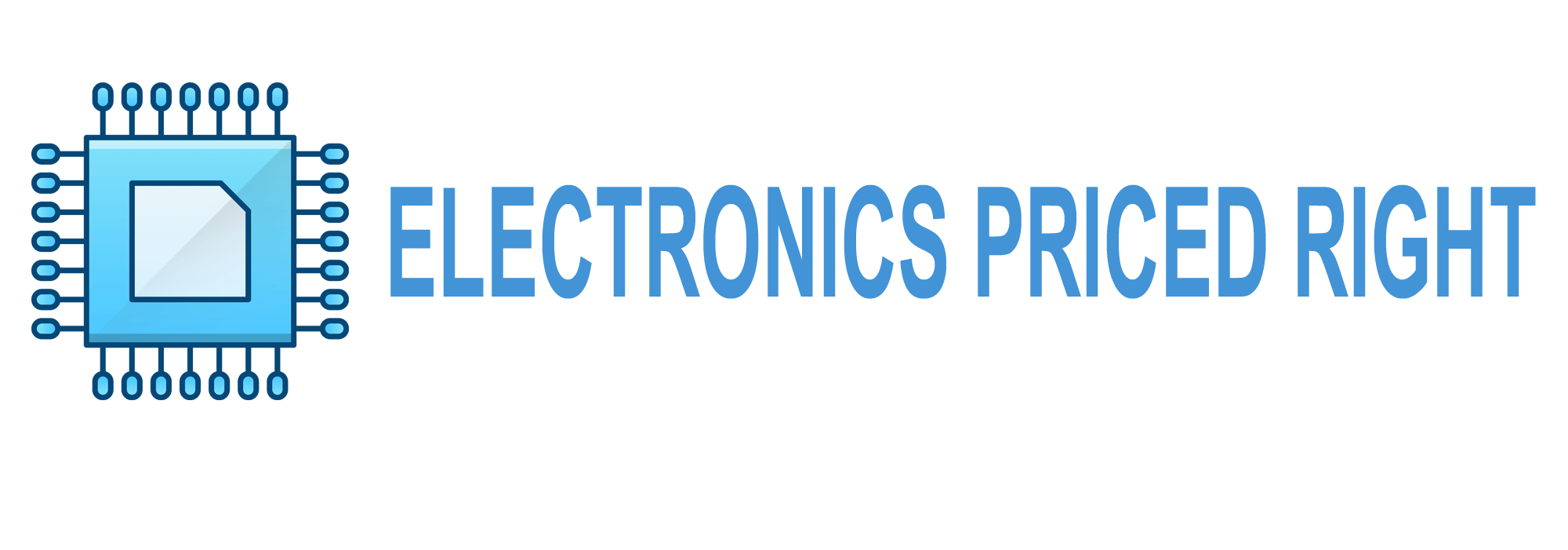For renters in 2025, SimpliSafe Essentials, Ring Alarm Pro, and Wyze Home Monitoring dominate the security landscape. Each of these systems brings easy installation and adaptability to any living space.
Simplisafe Essentials excels with adhesive mounting options and smartphone control, making it perfect for temporary setups.
Ring Alarm Pro combines Wi-Fi capabilities with advanced detection, delivering comprehensive security through its intuitive app interface.
Wyze Home Monitoring attracts budget-conscious renters while maintaining seamless integration with various smart devices.
Abode Iota and Arlo Pro 4 enhance security with integrated cameras and night vision features, offering expanded monitoring options.
Canary Flex and Eufy Security round out the selection with user-friendly installation and strong privacy protection measures.
Main Points
- Simplisafe Essentials offers non-invasive installation and remote monitoring, perfect for renters who want easy setup and adaptability.
- Ring Alarm Pro combines security with an eero Wi-Fi 6 router, providing professional monitoring and cellular backup without drilling.
- Wyze Home Monitoring provides budget-friendly options with easy installation and integration with other smart home devices.
- Arlo Pro 4 System features wire-free, weather-resistant cameras with 2K resolution and night vision, ideal for both indoor and outdoor use.
- Eufy Security Kit offers renter-friendly portability with local video storage and no monthly fees for enhanced privacy protection.
Simplisafe Essentials
When you’re looking for a reliable security system as a renter, SimpliSafe Essentials should be on your radar.
This system is designed for easy setup, making it ideal for renters who can’t install permanent fixtures. You don’t need to drill holes; the components use adhesive strips, guaranteeing a non-invasive installation.
Simplisafe Essentials includes a base station, entry sensors, and a motion sensor, providing extensive coverage for your home. The base station connects wirelessly to your devices, alerting you to any disturbances.
It’s customizable, allowing you to add more sensors if needed. This flexibility guarantees you can enhance your home with smart security solutions as your needs change. Plus, you can monitor everything remotely via a smartphone app.
No long-term contracts are required, giving you the flexibility to discontinue services anytime, making it a practical choice for renters.
Ring Alarm Pro

Ring Alarm Pro is another excellent choice for renters seeking a robust yet flexible security solution. It combines a smart security system with a built-in Eero Wi-Fi 6 router, enhancing security and connectivity.
The system supports advanced detection features, which help minimize false alerts and guarantee accurate security monitoring. You’ll appreciate its easy installation—no need for drilling or professional help.
The system is customizable; you can expand it with additional sensors or cameras to fit your needs. With its app, you get real-time alerts and can control everything remotely.
The Ring Protect Pro subscription offers features like 24/7 professional monitoring and cellular backup, assuring constant protection even during internet outages.
Plus, it integrates smoothly with Alexa, allowing system voice control. Overall, Ring Alarm Pro offers thorough protection and convenience for modern renters.
Wyze Home Monitoring

Wyze Home Monitoring offers an affordable and efficient security solution that’s perfect for renters. With its budget-friendly pricing, you won’t break the bank while guaranteeing your home’s safety.
The system includes door and window sensors, a motion detector, and a keypad, providing extensive coverage. Installation is straightforward, requiring no drilling or permanent changes, making it renter-friendly.
Wyze’s integration capabilities can also transform your space by connecting to other smart home devices. Monitoring is managed through the Wyze app, which allows you to receive instant alerts and control devices remotely.
For added peace of mind, you’ll appreciate the option of professional monitoring, which is available at a low monthly fee.
Wyze integrates with smart home devices, offering Alexa and Google Assistant compatibility. This flexibility guarantees you can tailor the system to your specific needs, effortlessly enhancing your home security.
Abode Iota Kit

The Abode Iota Kit is a high-quality choice for renters seeking a versatile, all-inclusive security system. It’s easy to set up in any apartment with its compact design.
The kit includes a built-in HD camera, motion sensor, and two-way audio, offering extensive coverage. Its wireless security camera solutions also make it even easier for renters to install and maintain the system without needing extensive wiring or drilling.
It’s also a smart hub that can connect to other smart home devices, enhancing your security network. You can monitor your home through the user-friendly mobile app, providing real-time alerts and remote access.
The system supports voice control with Amazon Alexa and Google Assistant, adding convenience to its robust features. Plus, it offers professional monitoring options, giving you peace of mind without complicated contracts or hidden fees.
Arlo Pro 4 System

Arlo’s Pro 4 System offers renters an exceptional blend of flexibility and high-definition security, making it an ideal choice for those on the move. With its wire-free setup, you can easily install the cameras without drilling, preserving your rental’s integrity.
The system provides 2K video resolution, enhancing image clarity for detailed monitoring. You’ll appreciate its weather-resistant design, allowing outdoor placement without concerns about rain or snow.
The Pro 4’s advanced motion detection notifies you of any unusual activity, ensuring timely alerts. Its night vision capabilities maintain visibility in low-light conditions.
Compatibility with smart home platforms like Alexa and Google Assistant also allows for seamless integration. The Arlo app offers user-friendly control, letting you manage settings and view footage remotely.
Canary Flex Setup

Renters seeking an equally user-friendly yet versatile security solution should consider the Canary Flex setup. It’s a compact, weatherproof camera that blends seamlessly into any environment.
Setting up your Canary Flex is straightforward, ensuring you get your security system running with minimal fuss. Here’s a quick guide:
- Download the App: First, grab the Canary app from your smartphone’s app store, which will guide you through the setup process.
- Connect to Wi-Fi: Once the app’s ready, connect your Canary Flex to your home Wi-Fi network, ensuring it stays online and accessible remotely.
- Position the Camera: Choose a spot indoors or outdoors thanks to its versatile mounting options and weather-resistant design.
You’re all set to enhance your apartment’s security with these steps.
Eufy Security Kit

When looking for a robust yet renter-friendly security solution, you might want to explore the Eufy Security Kit. This system is designed with portability and ease of installation, making it ideal for renters.
The kit includes a base station that connects to your home network, providing a central hub for up to 16 connected devices.
You’ll find motion and entry sensors, which detect movement and door/window openings alerting you via a smartphone app. No drilling is required, as these devices stick onto surfaces using adhesive.
The Eufy system also offers local video storage, protecting your privacy without monthly fees.
With a straightforward setup process, you can quickly enhance your home’s security without any permanent modifications.
Frequently Asked Questions
How Can Renters Ensure Privacy With Smart Security Systems?
To guarantee privacy with smart security systems, change the default passwords to strong, unique ones. Update your system’s firmware regularly to protect against vulnerabilities.
Use devices that offer end-to-end encryption to secure data transmission. You can also limit data sharing by adjusting privacy settings in the app.
Finally, disable unnecessary features, such as voice control or remote access, when not needed, reducing potential entry points for breaches.
Are There Security Systems Specifically Designed for Small Apartments?
Yes, there are security systems specifically designed for small apartments. You can find compact, wireless systems that include motion sensors, door/window sensors, and security cameras.
These systems often use Wi-Fi, allowing easy installation without permanent modifications. Smart features like mobile app control and integration with voice assistants enhance usability.
Systems like SimpliSafe or Ring are popular choices, offering flexibility and affordability, ensuring you maintain security without compromising your space or rental terms.
What Are the Key Features to Look for in a Renter-Friendly Security System?
When choosing a renter-friendly security system, focus on easy installation, wireless connectivity, and portability. Look for systems that don’t require drilling, guaranteeing you can install them without damaging walls.
Consider battery-powered options for flexibility. Smart home integration is beneficial. It allows you to control the system via smartphone apps. Motion sensors, door/window sensors, and real-time alerts enhance security.
Lastly, ascertain the system is scalable, so you can add components as needed.
How Do Security Systems Integrate With Existing Smart Home Devices?
Security systems can seamlessly integrate with your smart home devices using protocols like Wi-Fi, Bluetooth, or Zigbee. Many systems offer compatibility with popular smart assistants like Alexa, Google Assistant, or Apple HomeKit. This allows you to control your security system through voice commands or mobile apps.
Confirm your devices support IFTTT (If This Then That) for automation. Integration enhances convenience, letting you manage everything from a single interface.
Can Renters Easily Move Their Security System to a New Location?
Yes, you can easily move your security system to a new location. Most modern security systems are wireless, meaning they don’t require extensive installation or wiring.
When you relocate, simply uninstall the components, pack them securely, and set them up in your new space. Make sure to update the system’s settings, like the Wi-Fi network and location details, so it functions correctly.
This flexibility is especially beneficial for renters who frequently change residences.