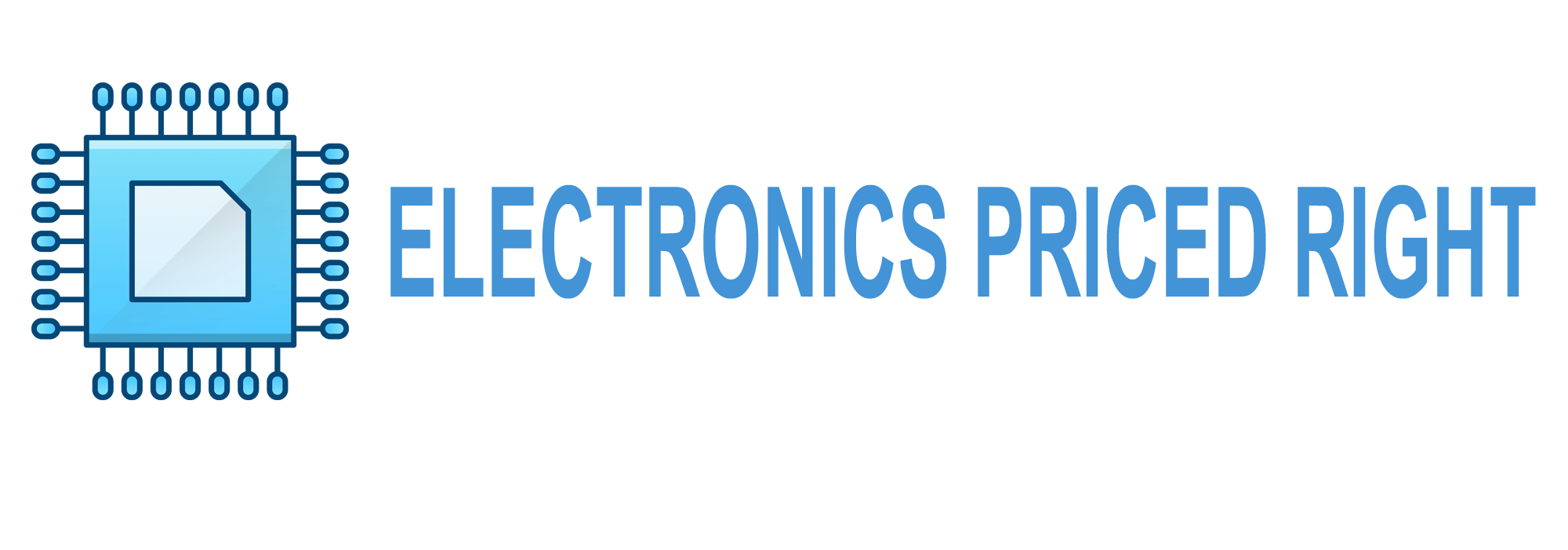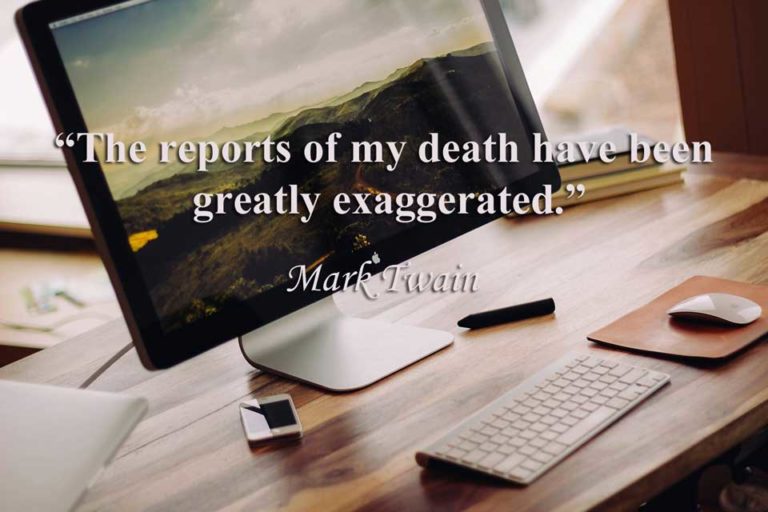Consider your specific needs when choosing between mini PCs and laptops for music production. Mini PCs offer superior performance, with desktop-grade CPUs and high RAM capacities, often at a lower cost. They’re more upgradable and can support multiple monitors, enhancing workflow efficiency.
Laptops excel in portability but may face thermal limitations and have less upgrade potential. Mini PCs require external peripherals, impacting true mobility. Both options have pros and cons for studio integration, power consumption, and audio interface compatibility.
Your decision should balance performance requirements, budget, and workspace flexibility. A deeper exploration of these factors will help you make the best choice for your music production setup.
Main Points
- Mini PCs offer a superior performance-to-cost ratio, often at half the price of high-end laptops.
- Mini PCs support higher RAM capacities (up to 96GB) and desktop-grade CPUs, enhancing music production capabilities.
- Laptops provide built-in portability, while mini PCs offer power and transportability balance for mobile setups.
- Mini PCs allow for easier upgrades and customization of components, potentially extending their lifespan.
- Laptops typically have built-in audio interfaces, while mini PCs support a wider range of external audio interfaces.
Performance Comparison
For music production, a mini PC’s performance often outshines laptops. These compact powerhouses can support impressive RAM capacities, with some models accommodating up to 96GB of DDR5 RAM, surpassing many laptops’ limitations. This enhanced memory allows for smoother handling of large audio projects and virtual instruments.
Mini PCs frequently utilize desktop-grade CPUs, such as Intel i9 or AMD Ryzen 9 processors, providing superior processing power compared to laptops equipped with mobile CPUs. This increased performance translates to better handling of CPU-intensive tasks like real-time audio effects and complex plugin chains.
Users have reported that mini PCs generally outperform older desktop setups at lower costs, making them a cost-effective option for music producers seeking high-performance solutions. Their ability to support multiple monitors also enhances workflow efficiency, allowing for better organization of your digital audio workstation.
Portability and Mobility

While mini PCs offer impressive performance, their portability differs greatly from laptops. Mini PCs require external peripherals, which can impact true mobility. However, they’re still more transportable than traditional desktops, making them suitable for mobile audio setups.
You can enhance their portability with affordable portable monitors, creating a flexible music production environment. Mini PCs for workspaces offer powerful options tailored to specific music production needs, performance, and compactness.
One advantage of mini PCs is their freedom from battery concerns, eliminating worries about power loss during performances. Their lightweight design allows for quick setup and teardown in various locations, improving overall mobility for music producers.
While not as all-in-one as laptops, mini PCs offer a compelling balance of power and portability. When choosing between mini PCs and laptops for your mobile music production needs. you’ll need to weigh the trade-offs between integrated components and external flexibility
Cost-Effectiveness Analysis

Cost factors play an essential role in choosing between mini PCs and laptops for music production. Mini PCs offer a superior performance-to-cost ratio, often costing half as much as equivalent high-end laptops.
For instance, you can find budget-friendly options like the Geekom A7 for $600 to $900, while used enterprise mini PCs are available for less on eBay. When selecting a mini PC for music production, it’s important to consider models that can also enhance your TV viewing experience, as many mini PCs double as versatile media centers.
When upgrading RAM, mini PCs typically require an additional investment of $80-$120, which is still more cost-effective than laptops with non-user-replaceable RAM. Mini PCs also consume less power and generate minimal noise, contributing to a lower total cost of ownership in studio environments. This cost-effectiveness makes mini PCs an attractive option for music producers working with limited budgets, offering a balance of performance and affordability.
Hardware Upgradability Options

Hardware upgradability sets mini PCs apart from laptops in music production. With mini PCs, you can expand RAM capacities up to 96GB in some models, add NVMe or SSD drives, and even customize setups with desktop-grade CPUs.
This flexibility allows you to adapt your system to evolving audio production needs. Mini PCs are also becoming popular as learning tools for kids, introducing them to computer hardware and programming concepts from an early age.
In contrast, laptops often have non-user-replaceable RAM and limited storage upgrade options, restricting their long-term usability. Many mini PCs, like the Geekom A7, make upgrades simple by featuring modular designs. This upgradability can greatly reduce overall ownership costs, as you can replace individual components rather than buying an entirely new system.
For music producers who want to future-proof their setups, mini PCs offer superior hardware upgrade options compared to the fixed configurations of most laptops.
Studio Integration Considerations

Integrating a mini PC or laptop requires careful consideration when setting up your music production studio. Mini PCs offer a compact design that allows for flexible placement, helping you maximize your studio space.
Mini computers for home setups are becoming increasingly popular due to their versatility and power. These compact devices can often match the performance of larger desktop computers while taking up minimal space. However, they need external monitors, keyboards, and mice, which can complicate studio integration compared to all-in-one laptops.
On the other hand, mini PCs excel in quiet studio environments due to their low power consumption and minimal noise generation. This is essential for maintaining sound clarity during recordings. They also support high RAM capacities, beneficial for handling demanding music production software.
You’ll need to implement proper cooling solutions to optimize performance, as some models may produce noise during operation. When choosing between mini PCs and laptops, consider your studio setup needs, balancing factors like space efficiency, hardware requirements, and noise levels.
Software Compatibility Issues

How compatible is your music production software with mini PCs or laptops? Software compatibility issues are vital when considering a new system for music production. Windows users may find that some mini PCs require additional configuration for peak performance with certain DAWs. Users of ARM-based systems should also be aware of potential performance inconsistencies with some plugins and software.
To guarantee a smooth workflow, consider these key points:
- Verify that your essential software supports the specific hardware and operating system you’re considering.
- Check for updates or alternatives to legacy software that may not be fully compatible with newer systems.
- Confirm Windows 11 support for the latest music production software, especially when using mini PCs.
Community discussions highlight that while many applications have been updated for compatibility, it’s important to research thoroughly before committing to a new setup.
Power Consumption and Cooling

Two critical factors to evaluate when choosing between mini PCs and laptops for music production are power consumption and cooling efficiency. Mini PCs consume less power than laptops, making them more energy-efficient for extended studio use.
They often feature desktop-grade CPUs that offer superior performance per watt, allowing for high processing power without considerably increasing energy consumption. The compact design of mini PCs typically results in better airflow and cooling solutions, leading to lower operational temperatures and reduced noise levels.
While laptops may face thermal throttling due to limited cooling space, mini PCs can support more robust cooling systems, enhancing performance stability.
Power consumption can be optimized further in mini PCs by tuning fan profiles and using low-power components, making them ideal for quiet music production setups.
Audio Interface Compatibility

When choosing between mini PCs and laptops for music production an essential consideration is audio interface compatibility. Mini PCs often offer more flexibility, supporting a wide range of audio interfaces through USB-C or Thunderbolt ports.
While laptops typically have built-in audio interfaces, mini PCs may require external ones, which can provide higher-quality sound and lower latency for professional use. When selecting an audio interface for your setup, it’s important to discover the best options that suit your needs and budget.
When selecting a device for music production, consider:
- Compatibility of your preferred audio interface with the chosen system
- The ability to run multiple monitors for visual audio track monitoring
- CPU performance, as desktop-grade processors in mini PCs can enhance audio interface efficiency
Verify hardware requirements for specific audio interfaces, as they may impact performance and functionality. Both mini PCs and laptops can be suitable for music production, but your choice should align with your specific needs and preferred audio interface setup.
User Experience and Workflow

A user’s experience and workflow can differ considerably between mini PCs and laptops for music production. When using a mini PC, you must set up external peripherals, including a portable monitor, keyboard, and mouse. This setup can be more complex but offers flexibility regarding component choices.
Many users report positive experiences with mini PCs, citing their ability to run multiple monitors and desktop-grade CPUs for enhanced productivity. However, your gear must be compatible and can establish reliable configurations for smooth workflows, especially during live performances.
While mini PCs can be quieter than laptops, you may need to fine-tune fan profiles and manage cooling solutions to minimize noise during recording sessions. The compact design allows for easier setup and teardown in various locations, avoiding battery-related issues common with laptops.
Future-Proofing Your Setup

Future-proofing your music production setup is essential for staying ahead in a rapidly evolving industry. Mini PCs offer several advantages, making them a compelling choice for forward-thinking producers. With support for high RAM capacities and desktop-grade CPUs, mini PCs provide the performance and longevity needed to handle future software demands. Their modular design allows for easy upgrades, ensuring your system can adapt to new requirements.
Consider these key factors when future-proofing your setup:
- RAM capacity and expandability
- CPU performance and upgrade options
- Modularity for storage and component upgrades
Mini PCs are becoming more powerful and affordable with technology advances, positioning them as a smart long-term investment. Their compact size also offers flexibility for changing work environments, making them an excellent choice for producers who value performance and portability in their future-proofed setups.
Frequently Asked Questions
Are Mini PCS Any Good for Music Production?
Mini PCs can be excellent for music production. Their powerful desktop-grade CPUs and high RAM capacities, which are essential for running resource-intensive music software, will benefit you. They support multiple monitors, enhancing your workflow. Many users report positive experiences with mini PCs’ reliability and performance. While you’ll need external peripherals, their compact size and cost-effectiveness make them attractive. With features like the Intel Core i9 or AMD Ryzen 9, mini PCs offer performance comparable to high-end laptops.
Is a PC Better Than a Laptop for Music Production?
A PC often outperforms a laptop for music production. It typically offers more powerful hardware, better cooling, and easier upgrades. You can customize a PC with high-end processors, ample RAM, and fast storage for complex audio projects. You also have the flexibility to add multiple monitors and specialized audio interfaces. However, if portability is essential, you might prefer a laptop despite its potential limitations in performance and expandability.
Are Mini Laptops Good for Music Production?
Mini laptops can be good for music production if they meet certain specifications. Y To efficiently handle audio software and plugins you’ll want a strong processor, like an i5 or Ryzen 5, and at least 16GB of RAM. Many mini laptops support high RAM capacities, offering flexibility for demanding tasks. They’re portable, but you might need external monitors and peripherals. While less upgradeable than desktops, mini laptops can deliver powerful performance with desktop-grade CPUs and SSD storage options.
Can You Run a DAW on a Mini PC?
Yes, you can run a DAW on a mini PC. Mini PCs have powerful processors, ample RAM, and sufficient storage to handle digital audio workstations effectively. These compact machines can support multiple audio tracks, plugins, and virtual instruments. Their small size doesn’t compromise performance, and they often operate quietly, which is ideal for recording environments. When choosing a mini PC for music production, guarantee it has enough USB ports and the necessary audio interfaces for your setup.